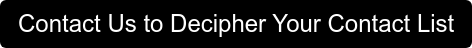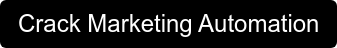HubSpot Database Decay & Hygiene Strategy Made Simple
Hey, did you know that email marketing databases degrade by about 20-30% each year? Database decay is a natural part of marketing, we just need to cope with it strategically.
In one of our recent blogs on the HubSpot email health tool I covered the importance of keeping your CRM data clean. Before I show you what needs to be done to keep your database tidy, here’s why database decay occurs. There are various reasons for your database being messy or just plain filled with junk:
- Your contacts’ emails are incorrect, why? Emails are often not updated when contacts switch employers or when they update to a different email.
- Contacts that opt out of your email subscriptions often remain in the email list
- You can create duplicates during data migrations or manual inputs
- When files aren’t cataloged correctly, this can cause issues, for example when a vintage data group needs to be retired but has been overlooked
To make these changes easier to navigate, HubSpot has a database decay simulation tool that can forecast your contact growth. It’s a great tool if you know your numbers.
Why do you need to worry about database decay?
The real problem with database decay is the impact it has on your overall email performance, namely that it lowers performance and creates issues with data. Another unwanted consequence is the extra fees that go hand-in-hand with all the other issues. Seeing as you pay for the number of contacts in your portal, you don’t want to throw money away on contacts who are no longer relevant.
Success in the digital-first world we live in requires effective data management. According to a study by IDC (International Data Corporation), bad data diverts focus away from strategy and innovation. In other words, you need to have a data hygiene strategy.

Let the HubSpot cleanup process begin
Cleaning up data in HubSpot is simple. The first step is to examine your data and identify what you should clean up. This can be done by creating segments, also known as lists. Create a list that contains hard bounce contacts, a list of unsubscribed contacts, and a list of unengaged contacts. Duplicates also impact our hygiene, but we’ll save that for another time. Let’s take a closer look at these lists.
Hard Bounced contacts
A list of hard bounced contacts can be created by using the filter “email hard bounce reason” and setting it to “is known”. I personally don’t like deleting contacts who are related to deals, so I make sure to exclude them by adding the filter “Associated deals” and setting it to “is unknown“.
The other way to create this list is to go to Marketing > Email bounce tools > Create a list of hard bounced contacts. This third way lets you include global bounces as well, which are contacts that have bounced from multiple HubSpot customer sends in the past.
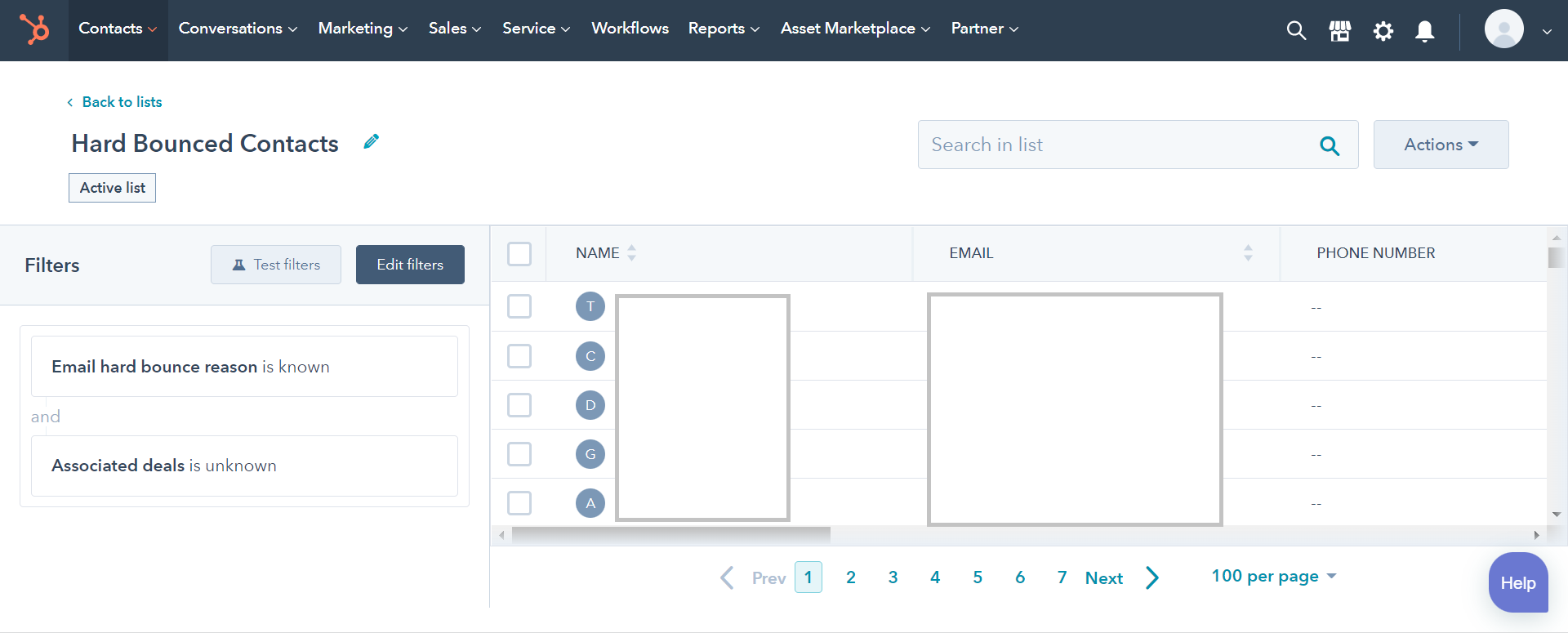
Unsubscribed contacts
A list of unsubscribed contacts can be created by using the filter “unsubscribed from all email” and setting it to “TRUE”. As with the previous list, I don’t want to delete contacts associated with deals.
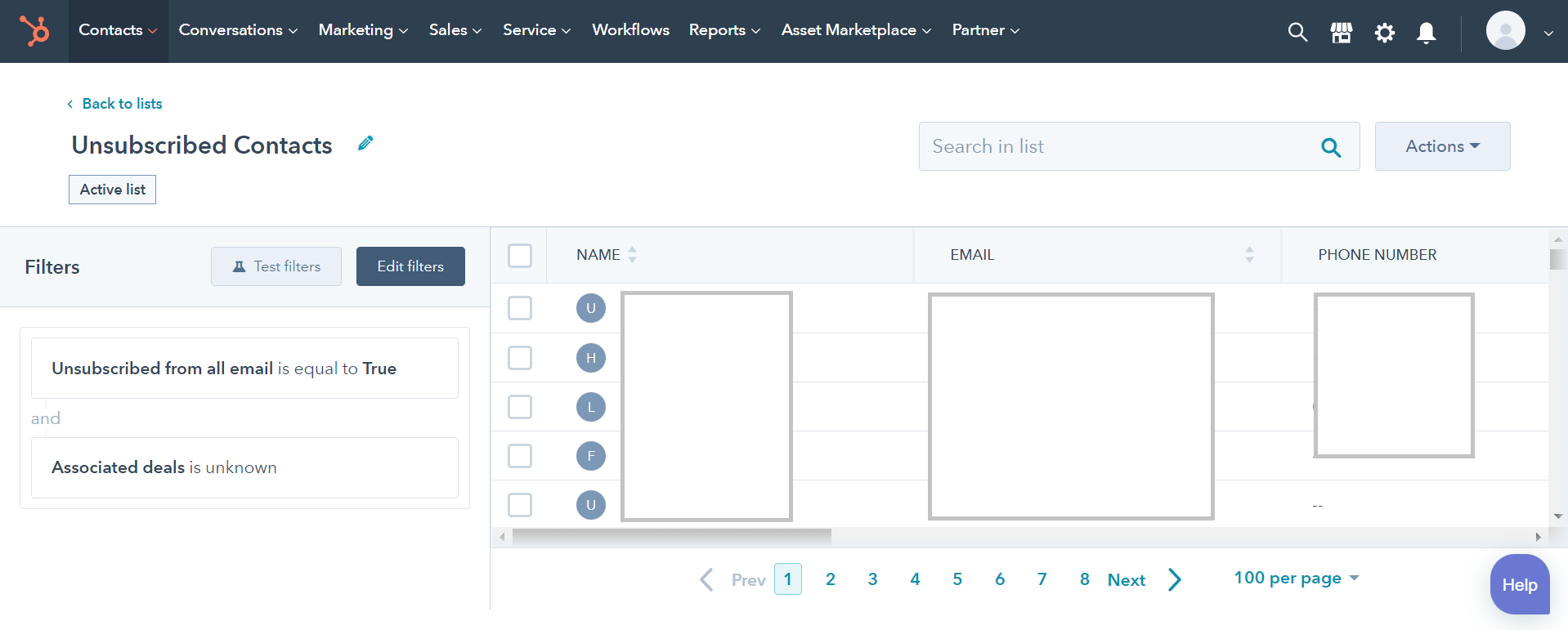
Unengaged contacts
A list of unengaged contacts can be created by going into any email in draft mode > send or schedule > select the unengaged contacts. This list is based on HubSpot’s sunset policy, but that doesn’t mean you can’t make your own. For example, a list of unengaged contacts could be filtered by “hasn’t opened an email in the last 180 days”. This gives you complete freedom and ultimately depends on how strict you’d like to be. In my experience, wake-up campaigns usually don’t bring positive results. As with the other lists, I would recommend excluding contacts associated with deals.
%20(1)-2.png?width=1600&name=image%20(5)%20(1)-2.png)
With these lists created, the final step is to make sure you export them for reference. Afterwards, just select the contacts and hit DELETE. I recommend doing this once a quarter, or at least every half a year.
Where do you go from here?
The more you get to know your data, the more comfortable you’ll become with executing these types of actions. By implementing a data hygiene strategy, you’ll drastically improve your email performance, mitigate data quality issues, and lower added fees. If you are currently on HubSpot's marketing/non-marketing subscription model, we can help you automate this strategy so you won't have to do it manually.
Get in touch with Marketing Envy for more expert HubSpot wisdom and guidance.
PS: If you found this helpful, I'd really appreciate it if you can click here to share it on Twitter - besides helping my ego, it's just fun to get notifications 😉