
HubSpot Feature: You Should Use HubSpot CTAs, Not Buttons
Have you ever created an email in HubSpot and added a button, but then noticed that you can link a CTA instead of a URL? It’s funny because they’re essentially doing the same thing - driving prospective customers to your website, where they can convert on a form and be added to your database OR driving them to an external link.
Using a CTA is likely to be more beneficial from a data analysis perspective. Here's why:
It’s important to understand that CTAs enable a better analysis of performance, whereas including a regular button in an email will just provide general metrics. For example, metrics such as the click rate and click-through rate take into account all links in the email, not just the CTA alone. By including a CTA, you’re collecting data that’s specific to that CTA.
Here are just a few of the performance measurement gems CTAs offer us:
- The click rate for a CTA is based on clicks in relation to views for that CTA alone. In other words, by including a CTA, you’re getting two for one, general email data and CTA specific data.
- CTAs provide us with a metric known as submission rate. The submission rate is the percentage of people who clicked the CTA who then submitted a form.

Regular buttons do not provide this metric. Calculating this metric is tedious because it requires you to create active lists and then manually calculate the submission rate. Now imagine doing that for every email you send, whether it’s one-time emails or nurture emails. That’s definitely not a scalable process. - You can add HubSpot CTAs as an asset to your campaign, which helps you measure the effectiveness of your collective marketing efforts. Adding emails to campaigns isn't new, but this goes back to the general versus specific data case I mentioned. Adding emails to campaigns provides you with general data, such as unique clicks, which shows the number of recipients who clicked on a link in your email.
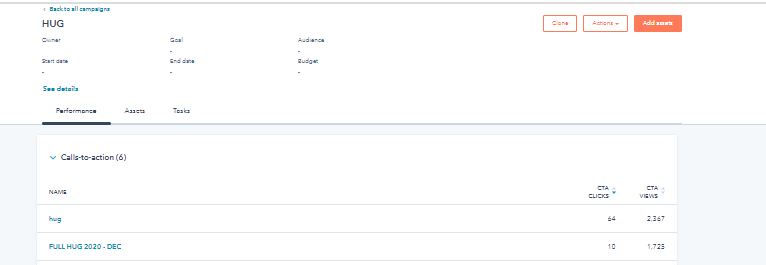
This can be problematic when you have multiple links in an email, which is, usually email best practice. By adding CTAs to campaigns, you’re able to also see how many clicks that specific CTA received.
In many cases, marketers collect data without addressing the elephant in the room: is the way I’m collecting the data optimal? Getting to know the ins and outs of your platform is necessary to conduct proper data analysis, which ultimately helps the user make insightful decisions.
PS: If you found this helpful, I'd really appreciate it if you can click here to share it on Twitter - besides helping my ego, it's just fun to get notifications 😉

.jpg?width=352&name=26%20(2).jpg)

