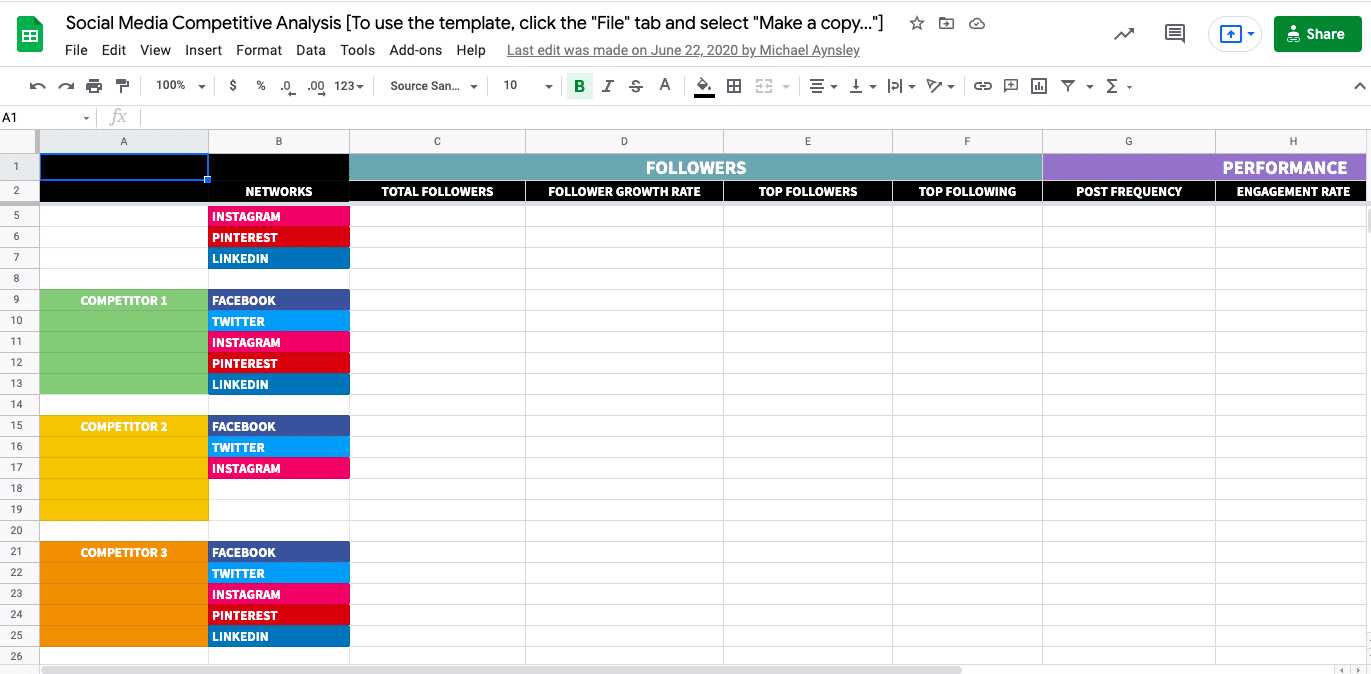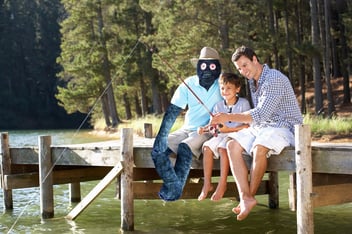.jpg?width=920&height=400&name=11%20(2).jpg)
Save Your Tears, Do B2B Social Right Without it Being A Hard
It can be daunting when faced with starting from scratch with your B2B social or even revamping what you currently have. That’s why we’re here to share our insights on how to get it right, from the outset.
What To Clarify Before You Start
1. Who Are You?
Sounds a little obvious but before even thinking about posting anything on your social media (or your website), you need to have a solid understanding of who you are, what you do and how you want this portrayed online. It’s not enough to have a company name and a tagline, you need to fully understand your organization and which problems you solve, for who.. Once you have this, you’re off to a great start.
2. What Does This Look Like?
Your next step should be to create a style guide for your organization. What is your brand voice? Are you fun and colorful or perhaps more serious and neutral in color? The content you create for your social and your website needs to be cohesive and follow your brand identity. The great thing about a style guide is that it is a living document. If you find that something isn’t working, you can always go back and tweak it.
3. What Are Your Goals?
What is your aim for creating content online? What do you want to get out of the content that you're creating for social? What do you want your audience to take away when they visit your social channels? Perhaps you want to provide your audience with additional information about their industry to help in their day to day business (have you checked out our B2B marketing tech blog that does exactly this?!) You need to have a firm grasp of this as this will help enable you to create and target content with a strategy behind it, rather than posting and crossing your fingers.
4. What Else Can You Do?
The online world is full of interesting and thought provoking content, so make sure you stay up to date on what’s happening! We’d highly recommend setting up Google Alerts to get immediate updates on what’s going on in your industry, what your competitors are doing or even if anyone is talking about you. Not only that, make sure you’re following relevant thought leaders in your industry and interact with them.
5. What Is Everyone Else Doing?
One of the most important steps out of all of these is to conduct a competitor review. Research what your competitors are doing online, what do you like, what don’t you like. Make notes of these and take screenshots to review. You can then review this throughout the year. It is a great way to accurately show how you measure up against them.
See how to build you B2B messaging for success!
6. What’s Next?
Next on your list is to create a rough monthly calendar. You can then use this to plan for your social posts for the weeks and months ahead. By utilizing color coding you can at a glance see what is upcoming for the month ahead, whether that be webinars, events or newsletters. You can download the Hubspot template for free here.
7. What About Your Social Profiles?
Ahead of posting anything, make sure all of your details are correctly filled out on your company and personal profiles. With a company LinkedIn profile, ensure your about section is fully completed including relevant keywords to your industry. You may even consider utilizing product pages on LinkedIn. With regards to personal LinkedIn profiles, ensure your profile is fully filled out with relevant keywords and information. Also make the decision on whether to utilize the LinkedIn creator mode or not.
B2B Tech Marketing Social Media Best Practices
There are many valid reasons to do social media but it’s important to remember the reasons that don’t actually factor in.
Lead Generation
This happens anyway through moving prospects through your pipeline by providing content to your audience, attending events and networking to name a few. You don’t need to do specific social media for this as organic social media is for awareness and thought leadership. It should not be relied upon for leadgen.
So PPC has something to promote
PPC will only happen with strategy and a plan behind it. Posting online with no plan means you’ll be wasting money on PPC when it could be spent a lot more effectively.
Because the CEO said so
You’re the marketer and your job is to guide the CEO on what is best for the organization. Always have a plan and strategy in place for social.
Because everyone else is
Need we say more??
So what are the actual reasons that we carry out social activities?

An important aspect that many organizations haven’t realized is that investors are also keeping track of you online via your social media channels. Gone are the days where you could pitch your startup to a group of investors and they make their decision from this. They’re now doing a lot more research into your online activities. They’re not just checking your website for your latest news, they’re checking you’re active online and investing in yourself.
Top Tips For B2B Tech Marketing Social
1. Offer Value To Your Audience
You need to offer value and relevance to your audience. Share the latest industry news or tips and tricks relevant to your industry. Cisco are an excellent example of this. They recently released their 2022 Consumer Privacy Survey and provided their audience with key insights from the report directly from their Director of Data Privacy, Robert Waitman.
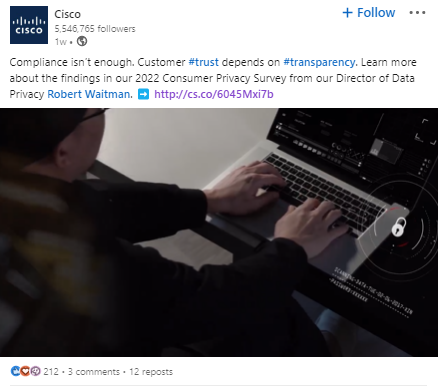
2. Follow The 80/20 Rule
No one wants the hard sell 24/7. Try to follow the 80/20 where possible. This is 80% useful information for your audience and 20% explicitly promoting your business.
3. Don’t Be Afraid To Test New Ideas
Test new kinds of content and styles online. This is often the cheapest and easiest way to get quick feedback from your target market and find out what works, and importantly, what doesn’t work. Social channels are the best place for testing these new ideas and directions as the lifespan of posts are so short. Why not try out some fun memes or gifs that really promote your brand identity? Varonis do a great job of this with fun and eye catching videos that aren’t immediately obvious that they are selling to you.
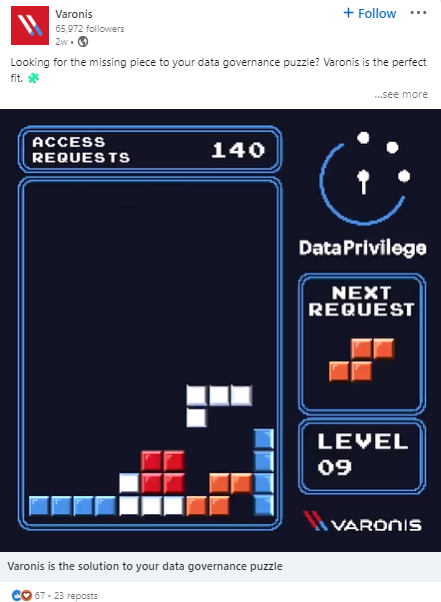
4. Don’t Forget Brand Tone!
While implementing all of this, it is SO important to keep in mind your brand tone. This would have been laid out back when you created your style guide so make sure to adhere to this at all times!
5. Get Company Employees Involved
Not only in sharing but in writing and creating posts, or being the stars of a post
6. Engage and Interact
You can’t just post, you need to interact - like, comment etc on other people’s posts. That’s the only way the eco-system works
7. Video Is Still King!
Videos are a great way of encompassing all of the above tips, with fun and eye catching content that is sure to delight your audience. This is a great way to showcase relevant content about the industry, promotional material for your brand or even a new way to showcase a case study.
HubSpot’s Latest Social Media Composer
Well, HubSpot has released their new full page social composer and we love it! The new format allows you to publish to multiple different social accounts all at once. There’s even a brand new feature where you can post carousels directly to Instagram, meaning you can schedule ahead of time and track the metrics directly on HubSpot!
Instead of choosing each individual network and then which account you’re posting from, you can choose all the accounts you want to.
Choose draft post and create your post. You are then free to make changes to individual networks by clicking on the relevant icon beside drafts. Once you’re inside each individual network, you can also clone posts where needed and relevant.
The thing we love about this is that there is no need to have a separate preview of what the post will look like. All changes are automatically generated on the preview to the right hand side. So handy!
Don’t forget that when tagging companies, you need to go to each individual network and add their tag there. Many companies have different tags depending on the social channel so this is why it must be done manually. Unfortunately when tagging individuals on LinkedIn, you still need to log into LinkedIn natively make the changes from there.
.png?width=1600&height=779&name=Untitled%20(1).png)
You can easily change out the image by simply clicking on the image preview on the left hand side. For LinkedIn, this means changing out the image on the right so it is still a clickable image link. If you want to change the image for Facebook or Twitter, you follow the same steps, however it’s important to note that the image will no longer be clickable.
Once you’re happy with how your posts look you can then post immediately or schedule for a later date. You can also add the posts to a specific campaign set up in HubSpot. For example, perhaps you’re creating posts around a webinar or an in person event, you can set up a campaign for this event and add these social posts to it. This helps to keep all content together and helps with reporting later down the line.
.png?width=1600&height=860&name=Untitled%20(2).png)
Finally, you can give the posts one final review to make sure it is all scheduled for the correct time, attached to the correct campaign and no spelling or grammatical errors!
.png?width=1600&height=792&name=Untitled%20(3).png)
So Did it Work?
After spending all that time planning and creating your posts, you need to make sure what you’re doing is actually working. That’s where tracking, monitoring and analyzing your posts comes in.
Tracking Your Posts
Tracking your posts has never been easier. From HubSpot you can view drafts, published, scheduled and even unsuccessful posts. When trying to manage several social account across multiple platforms, things can get a little messy. However with HubSpot you can easily filter down the accounts to view exactly what you need.
.png?width=1600&height=854&name=Untitled%20(4).png)
Monitoring Your Posts
Monitoring is just as important as tracking your posts. Did you know that if you interact with comments on your LinkedIn post within the first 12 hours, it can massively increase your reach? Monitoring your posts is an extension of nurturing your content which is so important.
.png?width=1600&height=878&name=Untitled%20(5).png)
Analyzing Your Posts
We’re not joking when we say that HubSpot is so powerful when it comes to analyzing your posts. They collect data such as impressions, likes, reactions, replies, retweets and shares. This information is all stored and can be used to build out your social reports.
You can analyze by account, date range or campaign. You can even compare date ranges which is so important for measuring how your metrics have grown over time, or stagnated. The sooner you know this, the sooner you can act!
One thing to note here is that your LinkedIn stats are only saved for 1 year so make sure to export them before then!
.png?width=1600&height=794&name=Untitled%20(6).png)
As you can see, it’s a LOT of work creating the right content for your brand. From getting the messaging right from the outset, to monitoring and analyzing the success of your content, it can be a little overwhelming. Luckily, if you follow these steps, you’ll be a B2B social guru in no time.
But hey, if you’d prefer to concentrate on other aspects of your business and leave the content creation to the specialists, we’d love to chat!